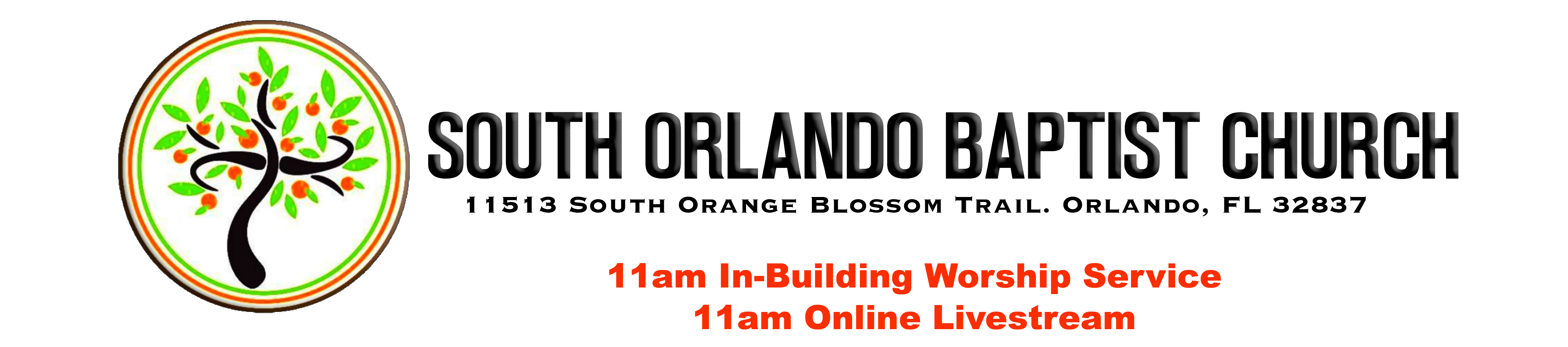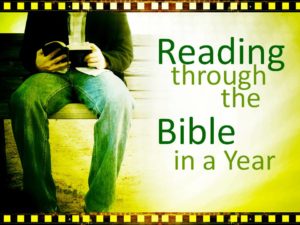Journey through the Bible this year with Accountability
If you would like to journey through the Bible this year and see the progress of your South Orlando Baptist Church friends – you can do so using the Bible App by Lifechurch.tv.
- Download the Bible App for your phone/tablet or go to www.thebible.com to start.
- Create an account for this award winning platform. It is free.
- Once in the app or on the website, touch the “plans” button and choose “discover.” Search for “The One Year Bible” and select “The One Year ® Bible” plan.
- On the website – click on your account name in the top right of the screen and then choose the “friends” option. In the app – search around in the settings tab for “friends.” You can connect to your social media sites and search for your South Orlando Baptist Church friends.